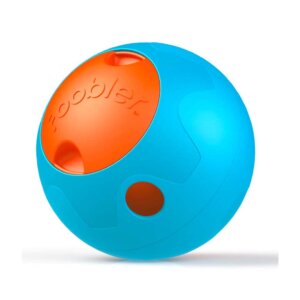PIXI Smart Fountain and Feeder Review
- From Catit
Share!
Editor's Review
The Pixi is the latest fountain from Catit that uses a running water stream to encourage your cat to drink more. It requires a little bit of set-up, but it does come with illustrated instructions. Some of the parts you’ll find inside include the triple-action filter, which filters out debris, removes odors, and softens the water. There’s also the detachable pump that gets suspended in the water to prevent it from vibrating and making noise. Once all the pieces are together, you fill up the fountain and plug it into a power outlet to get it running. It can hold up to 2.5 liters of water.
The cute whisker design doubles as a nightlight and an alert system. It turns red to let you know when the water level is low or empty. When it glows white without blinking, that means the fountain is turned on and in nightlight mode.
Catit offers a range of regular Pixi fountains in four colors. Then there’s the 2 liter Smart Pixi fountain that you can connect to your wifi network and pair to your mobile device. This enables you to control different settings of the fountain via the Catit app and get alerts about it sent to your phone. The Smart fountain also comes with a UV-C sterilization feature to neutralize bacteria and viruses. The nose on the fountain will glow blue when the sterilization is activated and blink blue when you need to replace the filter.
The Smart Fountain can also go into energy-saving mode, where it operates for five minutes, then pauses for 15 minutes. Even while paused, the water remains accessible to your cat at the top of the fountain. That said, even when we had the fountain set to “normal mode,” we ran into issues with it repeatedly pausing. The only way we could start it up again was by unplugging and plugging it back in.
We also had a frustrating experience trying to pair the fountain on the app. According to Catit, this should take up to three minutes, but we had to wait about an hour before they finally connected.
Luckily, the new Pixi Smart Feeder was much easier to pair with the app and only took three minutes. To assemble this food dispenser, you just have to attach the tray to the base of the food storage container, then connect it to the USB adapter that plugs into your power outlet. It also contains a battery compartment that holds four C batteries as a backup power source that can last 58 hours. This comes in handy if you rely on the Pixi to feed your cats while you’re away and the power happens to go out in your home.
Using the app, you can customize when and how often to dispense food, as well as how much food to release per meal. If you want to manually dispense food, you can press the snout button and it will come out right away. And just like with the fountain, you can receive phone notifications whenever a refill is needed.
The feeder stores 42 oz. of dry cat food. Whenever it’s time to add more, you just remove the lid at the top and pour it in. The lid creates an airtight seal when closed and also contains a dehumidifying pad to keep food fresh and prevent mold.
Price Check
Should I get it?
Although we wish the Smart Fountain worked a little better for us, we found that Harley and Lola responded really well to the Smart Feeder. The sound of the kibble hitting the bowl made them want to eat from it, and they came running over to it whenever they heard the food dispense.
Once the devices successfully connected to the app, it was really easy to navigate and customize all the settings. It was helpful to be notified whenever the fountain or feeder was empty, instead of having to check our pets’ food and water bowls all the time.