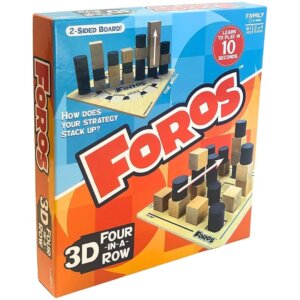Code and Control Robo Dozer Review
Share!
Editor's Review
The Robo Dozr gives you full access to and control over the creation of your toy. It comes unassembled out of box, so you’ll need to build it yourself. The instructions are a bit text heavy at first, but take your time; it’s good to read over everything for safe play. Assembly is clear and easy to follow, but make sure you have some cutting pliers, and be especially careful when working with boards or wires. You’ll also need to provide six AA batteries: two for the controller, and four for the Dozr.
Speaking of controllers, this one is pretty complicated looking! However, if you take your time and reference the instructions, everything is actually clearly labeled. Secondary features include, volume and speed controls, plus noisemaking and light buttons. The main event here is of course the directional pads, but also the programming buttons. Press the program button to tell the Dozr to memorize your next 20 inputs, then press one of the 3 SD card icon buttons to save the sequence. Henceforth, just press that same button to have the Dozr perform your saved commands. This is a fun feature to try with obstacle courses. Unfortunately you cannot see the movements while you’re in coding mode, but spend enough time with the Robo Dozr in driving mode, and you’ll get a good idea of how far some button presses go, and thus what you should input. If you ever get stuck, the experiment manual is extremely helpful.
Price Check
Should I get it?
This is a very fun STEM toy that engages you on multiple levels. It offers a tactile building experience as well as a soft introduction to coding. We recommend it highly!
Pros
- It’s a fun and engaging build.
- The experiment manual is not only information rich, but also easy to follow.
- The controls, while complex, are clearly labeled and intuitive.
- The programming feature is easy to understand, but with lots of room for experimentation.
Cons
- The lack of included batteries.
- Programming mode has you sequencing without visual reference.