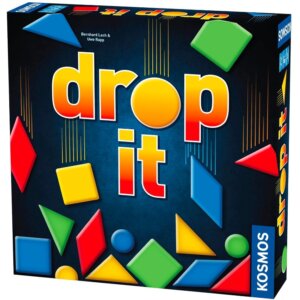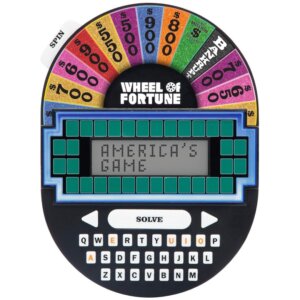Quarky Innovator Kit Review
Share!
Editor's Review
Introduce kids to programming, robotics, and self-driving technology with the Quarky Innovator Kit.
When you first assemble and turn on Quarky, the robot will walk you through a few games so you can get familiar with its left and right buttons, touch sensors, and IR sensors. Then, you’re ready to download the PictoBlox software to a computer. This is a graphical coding companion that helps kids program the robot and control it wirelessly. There are two ways to start coding: Block Coding, where you drag puzzle-shaped blocks to code, and Python Coding, where you make programs with text-based coding. Block Coding is going to be the easier version for beginners. The software has tutorial videos that show kids how to get started and do certain actions, such as animate a name, make music, or make a game.
Scan a QR code to access an online artificial intelligence course for more learning and creativity. AI recognition cards are included with the kit.
The kit also includes pieces for attaching a smartphone mount to the Quarky robot and for decorating Quarky.
Price Check
Should I get it?
There’s a lot of experimentation with this kit. For kids who have never experienced a coding toy before, there’s going to be a learning curve with Quarky. Don’t expect to be able to do everything you see on the package right away. But through the activities, free online courses, and self-guided exploration, kids can develop 21st century skills, such as creative and critical thinking, problem solving, logical thinking, and innovativeness.