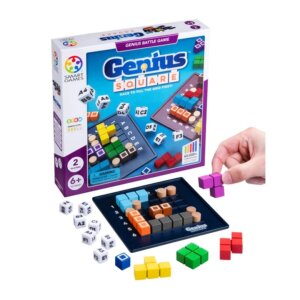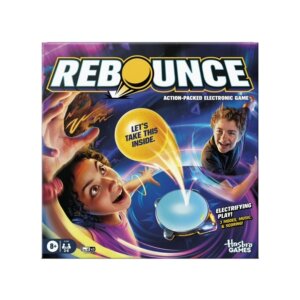Miko3 AI Powered Robot For Kids Review
- Age Recommendation 5+
Share!
Editor's Review
Before you do anything, make sure that Miko 3 is fully charged using the included charging cable. Then, connect to a wifi signal. Also, you may have to sit through a lot of updates. A lot…of updates. Maybe do this process well before bequeathing the Miko 3 to any young one, to avoid any arduous waiting. You’ll also need to set up a profile for the owner. The birth dates don’t go further back than 2008. Rude! In all seriousness, this makes sense for the age range of the toy.
Once Miko 3 is up and running, there will be a series of preliminary activities where Miko tells you its super powers, such as telling stories or dancing. After that, play becomes more free and self directed. Tap the ellipses in the upper left corner of the screen to access the options menu, where you can flesh out your profile, see tutorials on how to use Miko, change wifi networks, and more. You can even change Miko’s voice. Click the upper right hand corner to speak directly to Miko and ask them a question. Miko 3 usually has a very informative answer to most questions. Just avoid more abstract ones, such as “defining the meaning of life”. The lower right hand button takes you to an activities menu, where you can have Miko read you stories, or play games like Coloring Club, or Dance Master, both somewhat self explanatory. The button to the left of that take you to the Journeys menu, where you can complete educational missions with Miko to earn gems. Gems can be spent in the final sub menu, located in the lower left corner. As for the manual controls, we have a power button, volume controls, a mute button, and a slider for enabling or blocking the camera feature. Miko 3 isn’t short of features that’s for sure. As a side effect of all this dancing, talking and wifi usage though, is a battery life of 5 hours for active play and 12 hours generally. Daily charging is a must for regular use. This is a great toy for younger kids. Older kids may find some of the activities less novel, but will still enjoy the interactive speaking feature for sure.
Price Check
Should I get it?
The Miko 3 is excellent for imaginative kids who enjoy reading and learning. The higher into the 12 year age ceiling you get, the fewer features may be novel. The interactive talking feature alone makes it a worthy acquisition regardless.
Pros
- It’s jam packed with features.
- It can move and dance.
- It reacts interactively using its optional camera feature.
- It is essentially an encyclopedia of information by use of the speaking feature.
Cons
- Somewhat limited battery life (5 hours of active play, 12 hours inactive)
- Wifi is necessary.
- Some features seem exclusively tailored to kiddos on the younger end of the 5-12 year range.