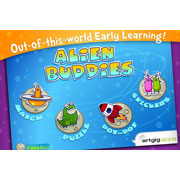If your kids are like mine, they take every opportunity they can to use your iPhone or iPad. Recently I was lucky enough to be given a new iPad, so we have converted our first generation one into Brady’s speaking assistant, schedule and learning tablet. We have a lot of expensive software on it like Proloquo2Go and iPrompts, but we also have some inexpensive and free apps that really help with his various therapies. The best part is that the five apps I’m about to share with you are so much fun for him, he doesn’t realize he’s actually learning and working on key skills.
Alien Buddies, by Artgig Apps ($1.99)  I cannot say enough about this app. I was fortunate to be introduced to the brains (i.e. the developers) behind the app and was blown away by their commitment to making this app both kid and parent friendly. This is one cute game. It is one that not only my 4 year old plays, but also my 7 year old. The basic play is matching of colors, shapes, letters and numbers. This is more easily done on a larger screen like an iPad for younger kids, and this game teaches more than just matching. We use it for speech as you can have the game tell you what the objects are and have your child repeat. The app also helps develop and reinfoce hand-eye coordination as kids learn to touch and drag the aliens to ships. There are also puzzles, games and virtual stickers to create your own alien landscape. My favorite part is the encouragement the child gets when he or she completes a game or puzzle. They receive stickers and a “Way to go!” or similar. We have this game on every device in the house.
I cannot say enough about this app. I was fortunate to be introduced to the brains (i.e. the developers) behind the app and was blown away by their commitment to making this app both kid and parent friendly. This is one cute game. It is one that not only my 4 year old plays, but also my 7 year old. The basic play is matching of colors, shapes, letters and numbers. This is more easily done on a larger screen like an iPad for younger kids, and this game teaches more than just matching. We use it for speech as you can have the game tell you what the objects are and have your child repeat. The app also helps develop and reinfoce hand-eye coordination as kids learn to touch and drag the aliens to ships. There are also puzzles, games and virtual stickers to create your own alien landscape. My favorite part is the encouragement the child gets when he or she completes a game or puzzle. They receive stickers and a “Way to go!” or similar. We have this game on every device in the house.
Wood Puzzle First Years, by Tropisounds ($1.99) This is another fun matching game that matches colors and shapes and, like Alien Buddies, offers encouragement and sounds along the way. The classic look of the puzzles will appeal to both the kids and adults. It has an engaging low-tech feel for such a high-tech game. There is a free version of this game, Wood Puzzle First Years Lite, but it only comes with three puzzles. The free version might be a good trial to see if your child enjoys it as much as mine does. You invest $1.99 in the full app. This one is easy enough on an iPod or iPhone, but like all the games, is easier for smaller hands and special needs kids on the bigger screen of an iPad.
Monkey Preschool Lunchbox, by THUP Games ($0.99) This app is as educational as it is adorable. Help the monkey pack his lunch for school. There are many games teaching your child about colors, matching, shapes, sizes, and differences. With dozens of sounds and recordings, your child can hear the names of the fruit, letters and more. Like Alien Buddies, you can earn a sticker reward for completing a game. Since this game is initially aimed at toddlers, the mechanics are very basic, which means there are no menus that can be confusing for little kids. Simply select the game you want to play, and the adorable monkey is there to guide you through it.
Signing Time ASL, by CMGDev, LLC ($4.99) While not intended to be a directory of all signs (Only the 48 most common signs are included.) the app is appropriate for those looking to help their kids build a foundation of core signs. Based on the popular, and Emmy award winning videos, this is a collection of flash cards with video explanations. There are configurable quizzes to monitor your improvement. There are six music videos families already familiar with Rachel Coleman will recognize that all ages can enjoy. There is also a free version, Signing Time ASL Lite, but it only has 6 flash cards and 3 shortened music videos.
ABC Circus, by Joy Preschool Game ($0.99)  This app was shown to me by our behavior therapist. Brady also has speech apraxia and this app is great for letter recognition, hearing the sounds the letters make and also learning to write them. The app tells you the letter, like “L” for example. L is for Lion, then mini lions start dotting the letter to show how you write it. Your child can follow along with his finger or a stylus. This app is also great for helping kids develop an understanding of cause and effect. When a letter is pressed, something happens, whether it’s an animated feature or a demonstration of how to write the letter. This has quickly become a favorite in our house for the music, animations and how proud Brady feels when he draws a letter correctly.
This app was shown to me by our behavior therapist. Brady also has speech apraxia and this app is great for letter recognition, hearing the sounds the letters make and also learning to write them. The app tells you the letter, like “L” for example. L is for Lion, then mini lions start dotting the letter to show how you write it. Your child can follow along with his finger or a stylus. This app is also great for helping kids develop an understanding of cause and effect. When a letter is pressed, something happens, whether it’s an animated feature or a demonstration of how to write the letter. This has quickly become a favorite in our house for the music, animations and how proud Brady feels when he draws a letter correctly.
What apps have you found that work great for developing different skills?