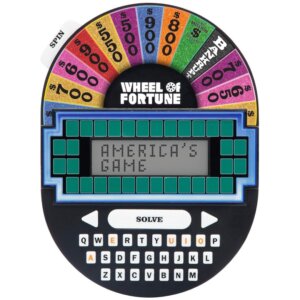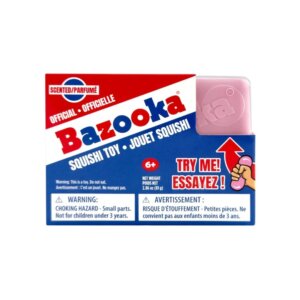Sky Viper Force Gesture-Controlled Drone Review
Share!
Editor's Review
The Sky Viper couldn’t be simpler to set up. Out of the box, you get the drone itself, as well as a USB to micro USB charging cable. It’s recommended that you plug the drone in until the light turns green first to make sure it has a good charge. The instructions indicate that a full charge nets only 6 minutes of hovering play time, but as we’ll explain shortly, it’s 6 worthy minutes.
Press the button once, then toss it lightly in the air, and the Sky Viper will start hovering. It hovers in the air with a good amount of stability. The motion sensors on the drone are the best we’ve seen on a toy of this type. It avoids collisions with walls and obstacles most of the time, and its response time is very snappy. Use your hand to guide the drone up or in any cardinal direction you want. You can even do a passing launch by angling the Sky Viper when you let it go. Swipe your hand in an L motion from above the Sky Viper to get it to do a flip! Super cool! This feature is definitely the trickiest to get working, but keep practicing, and you’ll eventually learn the exact movement needed. Press the button twice upon startup to make the Sky Viper move faster upon launch, careful though, this makes it less likely to catch collisions in time and self-correct. To stop the Sky Viper Force drone, simply grasp it gently out of the air and flip it upside down.
Price Check
Should I get it?
If you’re in the market for a simple gyro drone toy, this is the one to get!
Pros
- The stability of this toy is unmatched; it hovers consistently, and the object sensors are very responsive.
- It can do flips.
- Charge time is quick.
- It has two speed modes.
Cons
- Pulling off a flip can take a few tries.
- Short battery life.