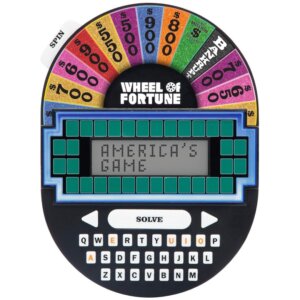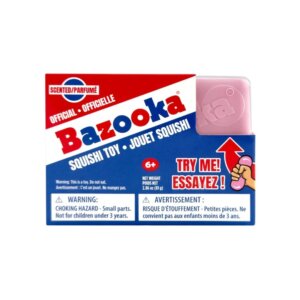Power Pony Review
Share!
Editor's Review
Can’t have a real pony? Well, you almost can with Power Pony. Powered by a patent-pending Zume engine, this toy pony is iOS-connected, interactive, and a lot of fun to ride. Simply place your feet on the Zume Engine Foot Pads and use your foot pressure to steer the pony forward, backward, or turning. The more pressure you apply, the faster you’ll go. Power Pony has three pre-set speeds – Trot, Gallop, and Race – with a maximum speed limit of 6 miles per hour. (If you drive over that limit, the engine will beep.) By tapping the horse on the neck or the smile logo on its backside, you’ll activate lights and realistic sounds as you ride.
If you want to spin, put pressure on the front of one footpad and pressure on the back of the opposite footpad. Just remember to keep both feet flat on the foot pads with even pressure in order to make the Power Pony move. To stop, bring your feet to a neutral position until the Power Pony is stationary.
To name your Power Pony, select one of the pre-set speeds, or even enter Pro mode, download the free Zume iOS app.
Power Pony comes in four styles: Princess, Champ, Crystal, and Hero. Each one features super soft fur with a saddle seat and harness. Princess and Crystal are unicorns, while Champ is a brown horse and Hero is a black horse. Each one is sold separately.
Price Check
Should I get it?
The adults in the TTPM office had a blast riding Power Pony, and we just know that kids will think this pony ride-on is super cool! There may be a slight learning curve for beginners, but once you get the hang of it, riding is easy to do. The lights and sounds enhance the imaginative play, making kids feel like they’re riding around on their very own pony. This is a fun way to get kids playing outside.