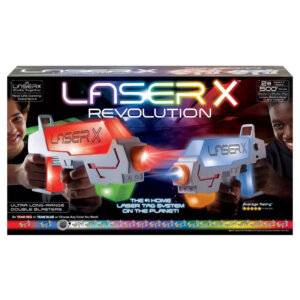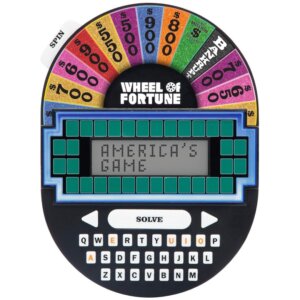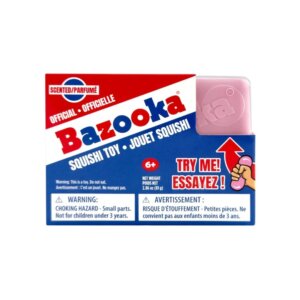Laser X Revolution Micro Double Blasters and Ultra Long-Range Double Blasters Review
Share!
Editor's Review
The look of the Laser X Blasters is very cool. Bold, geometric contours and a white surface are offset by an orange tip and a red trigger, with gray paint underneath. It’s minimalist, but effective. Both sets of blasters require a total of 6 AAA batteries, none of which are included. Once you do get the batteries in, you have a few options to get started. First, turn it on and perhaps step away for the VERY loud startup noise. If your eardrums are still intact, flip one switch to Red and one to Blue to get started immediately, no fuss. A blaster set to one, can get hit by the other. The top of the blaster will light up with your team color to confirm your allegiance, and the bottom of the barrel will glow green to indicate full health. For ideal results, this game is best played in dim lighting or near-darkness. To damage your opponent, aim for the hit receiver on the front of their blaster. Audio cues will indicate a successful hit, as there is no visible laser. Your health meter will gradually go from green, to yellow, to red as your health goes down. Once you’re out, you need to turn the blaster off and on again to start a new game. Pro-tip, if you go a minute without getting hit, you recover a health point! If you want to get fancy, select the half red, half blue circle, and use the dial to change the color along a full spectrum. To ensure a fair match, any blaster on the third setting can damage anyone, and be damaged by anyone.
After 10 shots, you’ll need to reload. Reloading on the long range blaster involves pulling back on the second grip. Meanwhile, you’ll need to hold the trigger down for two seconds on the Micro Blaster to reload. Don’t even think about camping or hiding, because an intermittent beep will disclose your location throughout the match. It’s a little grating at first, but after a while you don’t notice it much.