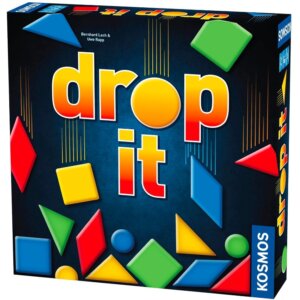ToyBox 3D Printer Review
Share!
Editor's Review
Have your kids ever wanted to make their own toys? Now they can with the Toybox 3D Printer. Choose from a variety of models to make through the Toybox app or website, or even try creating some of your own. Simply plug in and connect the printer to wifi, insert the printer food (which is PLA plastic), and pick your 3-D model from the app. That sends the model to your printer, which starts printing.
There are so many designs to choose from, and a lot of the designs are community uploads, meaning other Toybox owners have created and shared their designs so that anyone with a Toybox 3D Printer can use it. Kids can print small toys, bookmarks, rings, holiday decorations, and more!
Now, I’m making it sound a little easier than it really is. This is a heavy piece of equipment that requires parental assistance to set up, and the instructions could have been better. Even though this is for ages 5 and up, adult supervision is required when using the printer because its nozzle gets very hot. This is also a toy that requires patience. Some of the models take just a few minutes to make, while others take 10 minutes or more. One thing we experienced in our first two test runs with the Toybox was the PLA material not sticking to the printer bed. If it doesn’t stay in place, all you end up with is a bird’s nest of plastic. However, we were told to raise the bed by turning the left back screw clockwise a little bit (three Allen wrenches are included) and rubbing the patterned side of the bed with hand sanitizer. We did both of those things, and our next 3-D model printed just fine.
There are different printer bundles that you can purchase, and the one we’ve got in this video is the standard bundle that comes with the Toybox Printer and white/coconut printer food. You can also choose a subscription option if you want exclusive access to toys, apps, discounts, features, and 400 Bolts free every month.
Price Check
Should I get it?
Set-up and printing issues aside, once we got this 3-D printer working, it was really cool to watch. Kids will want to print 3-D models one right after the other. And it really is easy to choose the design you want (or create your own) and send it to the printer. There are so many different designs to choose from, giving beginner printers easier models to start off with and allowing more advanced printers to create some really unique and intricate designs. This is a bit of an investment, but it’s also a cool experience for kids and adults.