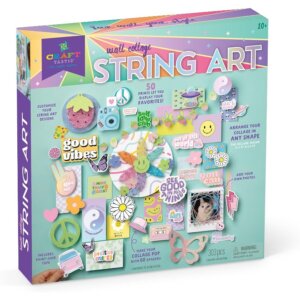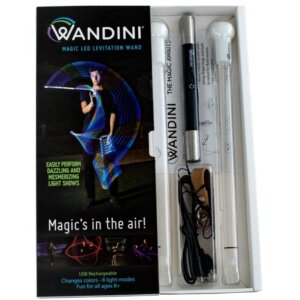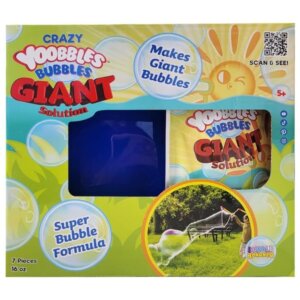Kai the Artificial Intelligence Robot Review
Share!
Editor's Review
Out of the box, Kai will come unassembled, with parts molded on sprues, model kit style. Be sure to invest in a pair of hobby clippers; you’ll be glad you did. A lot of the parts need to have their burrs clipped down flush in order for Kai to be assembled and function properly. The build process is really fun and just challenging enough. It’s almost meditative with the level of precision demanded of you. Once done, you’ll have none other than Kai itself! You’ll need to provide 4 AAA batteries and press the power button to switch on Kai. Have a bit of patience if it doesn’t switch on for the first few presses, and try gently moving the battery compartment around.
Once on, you can use the free app to make specific emotes appear on Kai’s screen, and control its movement directly. There are also features for data collection and training. Collect data on poses or sounds, then tie them to specific commands for Kai to follow. Once you have trained Kai on some movements and pattern recognition, go to play mode to play along with Kai. Learning the functions of this toy can be tricky at first, but the whole point is to learn! So have a bit of patience and curiosity. It all pays off in the end.
Price Check
$99.99
Should I get it?
Yes! We had a lot of fun building and playing with Kai, and we think you will too! This STEM set can be a fun activity for kids as young as 10, as long as an adult lends a helping hand. Kids 12 and older should be up to the challenge solo!
Pros
- The build process is challenging without being too hard.
- You can control Kai via the free app directly, or learn AI basics by training it.
- Kai looks really cool on its own as static toy object.
Cons
- Batteries aren’t included.
- You pretty much need a smartphone to use most of the features.
More From This Category
Previous
Next