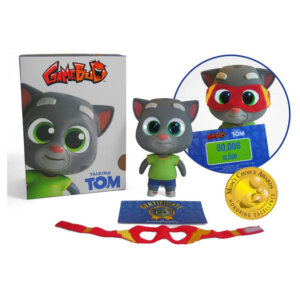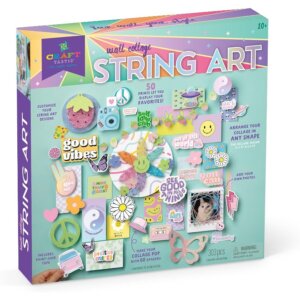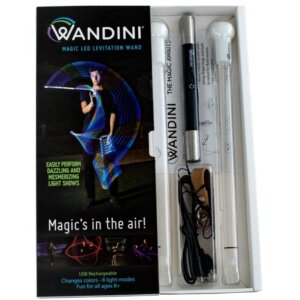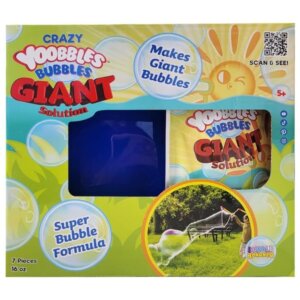GameBud Talking Tom Electronic Toy Review
Share!
Editor's Review
Out of the box, you can immediately tell this toy is quality. There’s a soft matte texture across the entire toy, and it has a good heft to it. Talking Tom comes with a USB charging cable, so go ahead and plug him in to get a good charge. Next, you’ll need to download the GameBud app on your smartphone. Put Tom at alert by gently pushing his head down, and then navigate to the app to connect. This may take a while..so go do something else and periodically check on it. Thankfully, once you’ve paired Tom to your device, you won’t have to do it again on subsequent power-ons. If you have any trouble during the process, there is an FAQ section on the app.
Once you’re connected, that’s when the real fun begins. Tom is very talkative, and full of personality. The app gives you access to a full soundboard with over 130 sounds and phrases, along with 3 longer-form stories. Inside the soundboard menu, the bathroom sound effects are first in line at the top left, classy! GameBud knows exactly what the people want. Talking Tom is never idle. His eyes are always shifting, and looking around. His eyebrows, arms, and ears all lower, raise, and twitch. When he speaks, his mouth moves in rhythm with his speech. All three elements together combine to form the most sophisticated interactive toy that our reviewer had ever seen. He’ll even ask you questions, and change his stories based on keywords you say. You can almost forget that he’s not sentient if you ignore the whirring noises when he moves. Also, if you enjoy mobile games, there are two games similar to Temple Run or Subway Surfers that you can play while having Tom offer his trademark quips.
More From This Category
Previous
Next