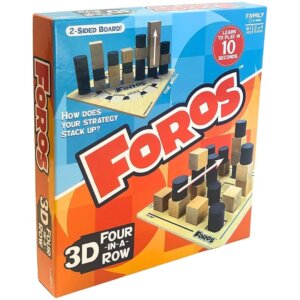Andy The Code & Play Robot Review
Share!
Editor's Review
Andy: The Code & Play Robot teaches little ones programming skills through play. All you need are three AA batteries, which are not included, and then you turn Andy on and start playing with the nine coding cards and experiment manual. No app or tablet is required!
There is a switch on Andy’s back that allows parents to set a driving distance for the robot. The middle position lets Andy move up to six inches every time an arrow is pressed, while the right position allows Andy to move about 12 inches.
Once you’ve selected your distance and turned Andy on, the robot is automatically in Free-Play Mode. In this mode, if you press one of the arrow keys, Andy moves in that direction. If you’d like to switch to Programming Mode, press the Go button twice. Now, you can press arrow keys or the pause button to create a sequence of actions for Andy. Press Go again to save your program and watch Andy perform the movements you selected. Press the Stop button to clear the program and do another one. If you press the Go button three times, Andy enters Dance Mode. And in this mode, the robot plays music and dances.
If you want to incorporate the coding cards, you can play the Andy & Friends game. The goal is to program Andy to find his robot friends. Shuffle the cards and pick one white, one yellow, and one black card. Place them face down on a surface, and choose a different card as a starting point for Andy. From there, press the buttons to program the moves Andy needs to reach the three cards, which will end up making the three parts of a robot. Flip over each card to see the new robot’s head, torso, and legs.
Additional game ideas include setting up an obstacle course for Andy or going to the Thames & Kosmos website to download more games.
The Experiment Manual also provides information about what robots are and different types of robots. This is a great section for parents to read aloud to kids.
Price Check
Should I get it?
Playing with this robot is very easy to do, and we like that there are multiple ways to play with it. Young kids can experiment with pressing the buttons, use problem-solving skills to program Andy, or dance around with their new robot pal. This is a nice introduction to coding and programming for young kids.
Pros
Cons
Batteries are not included