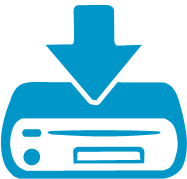Do you update your apps, OSs and game systems when new software is released? You should. Sometimes these updates fix bugs or improve functionality and other times they give you new and fun features.
Nintendo just released an update with several “under-the-hood” fixes and a few cool new features. Here is what is included in the latest update:
Performance enhancements: The update reduces the time required to start the Wii U console, launch built-in applications, return to the main menu, and switch between applications, as well as between software and Miiverse™.
More convenient downloads: When you power off the Wii U console during a download, the system will now go into a standby mode, then turn off when all downloads are complete. You’ll also be able to determine the priority of your downloads when downloading multiple items at the same time.
Wii Mode update: You can now launch directly into Wii Mode by holding down the B Button on the Wii U GamePad controller while the Wii U logo is being displayed upon start-up.
And as for the cool new features, you can now access the Wii U Virtual Console service and the Wii U Panorama View software on your Wii U. Virtual Console is the download shop that allows you to play classic games like Super Mario World, Excitebike, and Donkey Kong Jr., in specially updated for Wii U editions. Wii U Panorama View is an app that lets you experience some of the world’s most dynamic destinations on your GamePad through a 360-degree viewer tour.
Follow me on Twitter, , for more updates and game talk.