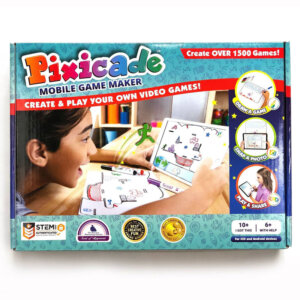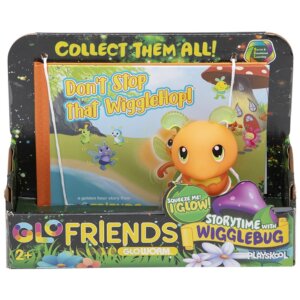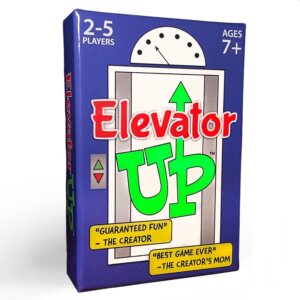Pixicade Mobile Game Maker Review
Share!
Editor's Review
Create your own video games with markers, paper, and a smart device. Inside the Pixicade Mobile Game Maker kit, you get three books that teach more than 50 game design concepts, five washable markers, and a QR code to unlock 800 games and power-ups in the free Pixicade app.
Under the Create section of the app, you learn how to design a game, draw a game level in one of the books, and scan it into the app to play a digital version of your game. You start with Get the Goal games. The first book tells you what marker colors to use to draw walls and floors, avatars, obstacles, goals, and objects that can be moved. But it’s up to you how everything should look, from the avatar to what the avatar is trying to collect. There are also stickers to use if you’d rather not trust your own artistic skills. You can also add edits and power-ups, such as motion, projectiles, and color disguises.
Books two and three take kids through more advanced game design and concepts, encouraging kids to think creatively as they develop their game ideas.
In the Arcade section of the app, kids can share the games they’ve created and play games made by other users.
Price Check
Should I get it?
This would be a great activity for kids to do during summer break, especially kids who like playing video games. It shows them what goes into making the games they like to play, including a lot of trial and error, and shows them that they can become a game designer. We like that the books provide some pre-drawn games as examples, but that kids are really encouraged to experiment and design however they want. Problem solving is all part of the process and play in Pixicade, and we like that this STEAM toy gets kids thinking critically and creatively.